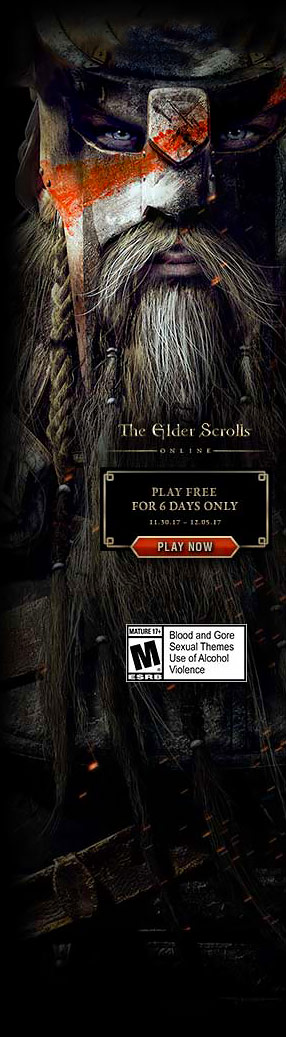Final Fantasy 7 Rebirth continues the series’ streak of iffy PC ports
A performance and settings guide for a ropey PC port of a Final Fantasy game? Sweet, I haven’t done one of these in four whole months. In fairness to Final Fantasy 7 Rebirth, which Nic says can be great as a game per se, it does make some effort at settling into Windows. It has rebindable M+K controls. It has DLSS. It has generally more consistent framerates than FFXVI, which could bait you in with silky visuals before grabbing your head and shoving it into the cold ice bath of sub-30fps.
Yet it also steps back from that game on its supported tech, while raising its hardware requirements so far above Final Fantasy 7 Remake that it won’t even launch on a lot of older graphics cards. Even so, hitching and microstuttering issues from FF7 Remake return once more, along with plenty of other signs that this PC version didn’t get the love that a lot of other erstwhile PlayStation exclusives – like Horizon Forbidden West or God of War Ragnarök – did for their ports.
…Mind you, at least it doesn’t need a PSN account.
Final Fantasy 7 Rebirth system requirements and PC performance
Evidently, FF7 Rebirth is another SSD-hogging gigantogame, though for some the bigger concern will be those minimum GPU specs. While none of the Radeon, RX 6600, Arc A580, or RTX 2060 are high-end cards in themselves, the official listings’ emphasis on meeting at least these specific hardware generations does reveal an unusually high fussiness.

The internet tells me – the game sure doesn’t – that this requirement is owed to the usage of mesh shaders, the same computing trick that made Alan Wake 2 unplayable on the GTX 10 series. Sure enough, even my GTX 1080 Ti can’t open FF7 Rebirth, let alone run it (though further searching suggests there’s a mod that might help).
There is, at least, hope for more modern kit that doesn’t quite match the minimum. The oft-rubbish Radeon RX 6500 XT, for instance, managed a respectable 46fps on Low settings at 1080p, albeit aided by TAAU upscaling. And my MSI Thin GF63 gaming laptop, which only has an RTX 4050 and 8GB of system RAM, could average 55fps at 1080p/Low with DLSS.
Speaking of upscaling, it’s not enforced, but it is on by default and suffers from a relatively awkward implementation. Unlike in most games, you don’t pick an upscaler and select its quality mode. Instead, it relies on how low you set the minimum dynamic resolution scaling; this then acts as the rendering resolution that the upscaler upscales from. Say if you’re playing on a 2560×1440 monitor and set the minimum dynamic rez value to 50% – it will then render at 1920×1080 and upscale to 1440p, producing a slightly lower picture quality than if you’d selected 66%. Or 100%, which basically forces native resolution.

It’s not the most elegantly labelled system, but alas, it’s the one FF7 Rebirth has got. The actual upscaler options are also limited to DLSS and TAAU, so there’s no FSR or XeSS (which has just been updated to the impressive XeSS 2) for AMD or Intel GPU owners. It gets worse for the latter, too, as the game seems to have a general disaffection for Arc GPUs. I tried the new Arc B580 at 1080p, and while it averaged 72fps on High quality (with TAAU set to 50%), it also suffered from a raft of problems that never reappeared on other cards: flickering geometry, textures refusing to load, and even a sustained black screen that appeared whenever I opened the pause menu.
The B580’s Nvidia rival, the RTX 4060, avoided all of these while managing a markedly higher average of 81fps (with DLSS on 50%). But I still saw plenty of hitching on this GPU, as well as on its older cousin, the RTX 3070. This older model proved enough to handle 1440p, where it produced 68fps with DLSS on 66%, though for some reason got hit with the worst stuttering of all the GeForce cards I tried.
This jitterishness even appeared, if far less often, on beastly GPUs like the RTX 4070 Ti. Otherwise, this is a reasonable yardstick for both fast 1440p and good 4K, scoring 94fps and 68fps respectively with High settings at DLSS at 66%. 4K also seems to scale well too, with the RTX 4090 pumping out 114fps on the same settings.
Don’t expect much more than that, though, regardless of your hardware. Once again for a Final Fantasy game on PC, Rebirth comes with a 120fps cap, and an unlocked framerate isn’t the only thing joining FSR on the does-not-support pile. Ultrawide resolutions? Nope. Cursors in menus? Nah. Resizeable subtitles? Hope you like TV-sized words filling the entire bottom quarter of your screen anytime someone pipes up, or else you’ll need to turn them off entirely.

Then there’s stuff that’s just… weird. When I first booted up FF7 Rebirth, for instance, it defaulted to 1920×1080, despite running on a 4K monitor, and the resolution setting was greyed out, so I couldn’t change it. The only workaround was to switch to windowed mode, set my actual native resolution, then switch back to borderless fullscreen. Why do this! It’s weird! I’m also baffled by the pause screen itself,which can’t open instantly because it needs to load in a fully 3D mini-realm for your boy Cloud to pose in, and seems to use its own resolution/anti-aliasing settings regardless of what you choose yourself.
Also strange, but in more of a pleasant way, is that for its high hardware requirements, FF7 Rebirth is just about playable on the Steam Deck. You’ll need significantly lower settings than even an affordable desktop rig can get away with, but live with that and you should stay above 30fps outside of the most densely detailed areas.

Final Fantasy 7 Rebirth best settings guide
For the Steam Deck, the Low preset does seem like the way to go, though mass-dropping quality settings won’t be necessary for most PCs.
To find out which specific settings are worth cutting, and which should stay up, I fiddled with each one individually on the RTX 4060. For reference, at 1080p this averaged 81fps on High, 103fps on Medium, and 119fps on Low, so we can see immediately that there are gains to be had – even if the purely visual differences between High and Medium are pretty subtle.
Here’s what I’d call the best settings for FF7 Rebirth, based on my testing:
- Framerate: 120fps, or 60fps if you have a 60Hz monitor
- Display sync technology: VRR
- Dynamic resolution scaling (Minimum): 66%
- Background model detail: Medium
- Fog quality: Low
- Anti-aliasing method: DLSS, or TAAU on non-RTX GPUs
- Everything else: High preset defaults
As it happened, most of the individual quality settings – from character model details to textures and shadow resolution – don’t help performance much at all when lowered, only adding 1-3fps apiece to the High preset’s 81fps. Only background model detail and fog quality made a big difference, and since neither of these look ugly on their Medium and Low settings respectively, they’re worth sacrificing to get an easy chunk o’ frames.
As for upscaling, DLSS (as it so often does) proved the best-looking, so enable that if you can. For everyone else, TAAU is a workable alternative. Either way, keeping minimum rendering at 66% helps bump overall performance up without utterly knackering sharpness, even at 1080p.
Sadly there’s not much that can be done – at least from this end – about FF7 Rebirth’s stuttering or its ultimately patchwork support for staple PC features. But you can speed things up more generally, and that’s something.