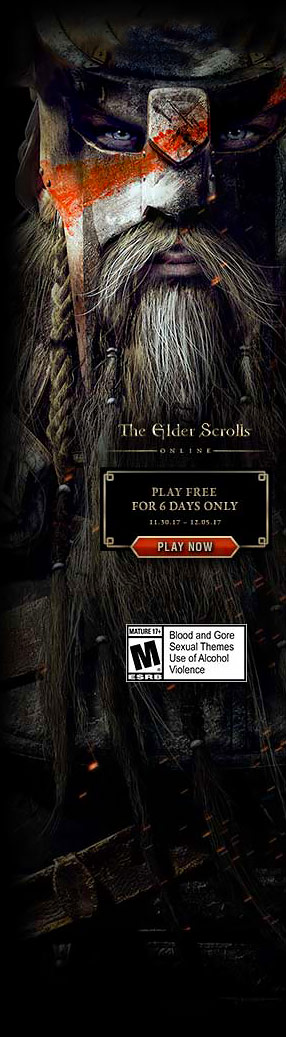Turtle Beach Stealth Pivot Controller Review
New ideas and directions are hard to find in the gaming peripheral space. Controllers do what controllers do, and for many people, the official PlayStation and Xbox controllers are as far as it goes. However, there’s a healthy competition for our fingers and thumbs rumbling away, with controllers now one of the most hotly contested sectors in gaming. Turtle Beach have come a long way from being purely a headset maker, and their latest, the Stealth Pivot, ploughs a new direction by having what can only be described as a split personality.
I loved the Stealth Ultra Pro, cementing the fact that Turtle Beach are onto A Good Thing in the controller space. Where that brought in new technology in the shape of a colour OLED screen for a bit of high-tech gloss, the Pivot is more of a Swiss Army Knife of controllers, letting you switch between a standard controller layout or a fighting/retro focussed one. It’s a brilliant idea, even if it’s answering an unasked question for many gamers.
The Pivot looks pretty familiar, taking its overall design influence from the Official Xbox Controller. Despite that, it’s primarily aimed at PC and Mobile players with Xbox functionality available if you’re wired up. On PC the best performance comes either wired or via the 2.4gHz USB-A wireless dongle, while Bluetooth will let you hop in with your mobile or Apple TV-esque device. In the hand, it’s weighty and solid, fashioned from good quality plastics.
The magic comes with its namesake. It’s called the Pivot for the two pivoting sections on the face of the controller. These rotate between a standard asymmetrical Xbox-esque layout and a six-button lineup, shifting the D-pad into a more accessible position for your thumb. All you need to do is flip the controller over, release the locking switches and rotate the controller faces to your desired position.
It’s an ingenious bit of tech, a more practical and immediate cousin to the Thrustmaster eSwap’s controller modules, and it’s super satisfying just to tinker with. I have to admit, I’ve found myself messing with it before starting a game, even if I don’t need the fighting game layout.
So that this all fits into one controller, there’ve been two necessary changes, and they do affect how the Pivot feels in your hand, and in use. Firstly, the Pivot is a bit on the chonky side. In order for the pivoting mechanism to fit in, they’ve had to make it thicker, and if you’ve got smaller hands, it is a noticeable change. Personally, it didn’t affect my time using the Pivot, but I noticed it every single time I picked it up.
The second alteration is to the analogue sticks. As we’re seeing with more and more controllers, these are anti-drift Hall Effect sticks, which means they should last you a heck of a lot longer than the sticks in either the DualSense or Xbox Controller thanks to their magnetic technology removing the physical friction that wears on traditional sticks.
However, the sticks need to fit within the body of the controller when you rotate them away, with a twisting mechanism releasing them so that you can be tucked inside. It’s clever, and feels pretty solid, though I have to wonder whether it removes the advantages given by the Hall Effect sticks if you’re the kind of person – like me – to mess with the controller’s layout every single time you play. Being so weirdly enjoyable that you want to mess with it, increasing the wear on all the parts around he sticks, is probably a problem that the designers haven’t spent too much time on.

Because they need to be rotated away, both sticks are noticeably shorter than you’ll be used to. It’s far more noticeable to your muscle memory than the rest of the controller’s body, and it’s an oddity that may well be too much for some players to get over. On top of that, the sticks’ resistance is lower than I would like, giving less feedback to your movements and reducing the premium feel.
There’s some benefit to the reduced resistance and shorter sticks though, particularly the ability to change direction quicker, and if you’re a fighting game fan that prefers an analogue stick input, this could make it easier to fire off your directional inputs. That comes at a cost to precision, so if you’re into competitive FPS titles, you might want to look elsewhere. That’s backed up in our testing, with Gamepad Tester delivering a worrying 13.4% accuracy error, with the circularity over-emphasising the four main directions.
That’s not to say it doesn’t have some shooter chops, as the Pivot boasts the near essential short trigger stops for your analogue triggers – seriously, every controller should have these. Further up on the back of the Pivot, you’ll find two easily identified toggles, each of which shortens the travel of the triggers so that they effectively become buttons. There’s only two trigger stop settings, instead of the more typical three, with the standard analogue trigger travel being shorter than you’d find elsewhere.
Hopefully, this improves your reaction speed when you’re lining up a headshot, and through plenty of rounds of Overwatch 2, the Pivot was no slouch. However, not having a longer travel similar, for example, to an Xbox controller can reduce the precision you want for racing games.

The Stealth Pro isn’t the only Turtle Beach controller with a screen, as the Pivot steals one of its killer features. This is a much smaller version though, and monochrome, but it still lets you make a series of on-the-fly changes to your controller’s setup. You can receive alerts from your mobile phone, change the mapping for the buttons and D-pad, and also switch the plastic slider’s functionality, though only for audio controls and not any of the central buttons – this seems a missed opportunity.
No matter which face button layout you’ve gone for, each of the membrane buttons feel good in use, with an expected level of travel. Both D-pads feel great, and given the attention that’s been lavished on them, it feels safe to say that the Pivot is aimed squarely at the fighting game crowd, with the option to play anything else at the flick of a switch.

Beyond the expected buttons, the Pivot also has a pair of extra rear buttons that are a placed unusually, but do still sit just underneath your middle fingers. I think this is actually my preferred layout for back buttons, though, and only having two reduces the chance of accidental activation – if you’re a fully-immersed back button/paddle aficionado, you might want a couple more.
The Pivot isn’t the only controller taking this unusual approach to variety gaming. The Victrix Pro BFG is a great option, though its alternative button layouts need to be screwed in and out of the controller housing so it doesn’t have the immediacy of the Pivot. The trigger lockouts are a lot more finicky too. My personal favourite solution to this question remains the Thrustmaster eSwap X2 Pro, whose magnetic units are a doodle to swap in and out, and it comes in at the same £119.99 pricepoint, though it’s only available as a wired option which won’t be for everyone.