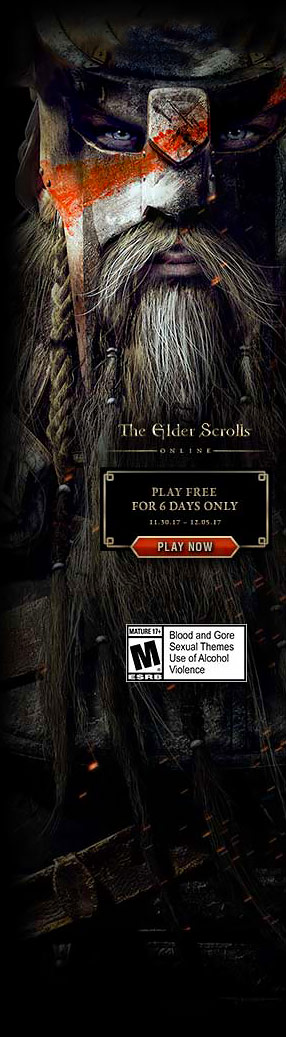Fantasy Life i multiplayer: How to play with friends in both local and online co-op in Fantasy Life
If RPGs with friends are your thing, Fantasy Life i: The Girl Who Steals Time has got your back, since it features both local (couch co-op) and online multiplayer options to allow you to party up with your pals.
Fantasy Life is a cute and relatively casual RPG, but don’t let the vibes lull you into a false sense of security: this isn’t really a cosy game, since exploration and combat are major features.
So, if you’re thinking of inviting a friend or three to join you, expect less charming discussions about how to arrange your house’s decor (though you can do that too) and more light dungeon crawling to be the order of the day. Still on board? All good, read on below for everything you need to know about how to play Fantasy Life i in multiplayer.
How to play Fantasy Life i: The Girl Who Steals Time in multiplayer
Fantasy Life i offers two distinct multiplayer experiences, depending on who you’re playing with and how.
The couch co-op (or local multiplayer) option allows a Player 2 to hop in on the same screen as you, taking on an assistant role for the protagonist that’s currently quite limited. However, it’s great if you have a little kid with you who wants to join in, or else someone who can only play for a few minutes and just wants to have a run around.
Online multiplayer allows you to join up in remote groups of up to four players, and while many of the game’s usual functions are disabled – up to and including the ability to continue with the main story – the party is able to participate in time-limited explorations and keep any loot and EXP gained during that time. It’s a surprisingly focused multiplayer experience for such a cutesy game, and can be helpful for clearing tough bosses or dungeons.
Crossplay is enabled in online multiplayer by default, but can be toggled off if you prefer; so you can even meet up with friends who own Fantasy Life i on other platforms if you have this setting switched on.
How to play Fantasy Life i in local co-op
Local multiplayer – also known as couch co-op – allows you to cosy up and play Fantasy Life i with a second player who’s physically in the room and using the same device as you.
To have a Player 2 join you on the same screen, you’ll need a second controller (on PC, PlayStation, or Xbox) or a second pair of Joy-Cons (on Switch) – so if you’re playing on Steam Deck or PC using mouse-and-keyboard, you may need to re-think your set-up a bit before you can have a friend join you.
Couch co-op unlocks during Chapter 1, right after the cutscene that shows Trip on the beach during the main duo’s first evening in Mysteria in the past. There’s a brief flashback giving some additional context to Trip’s relationship with the professor, after which the protagonist will come to comfort Trip. This is followed by a brief couch co-op tutorial pop-up on-screen, after which you can have a second player join you at any time by simply connecting a second controller and pressing the menu button.
Player 2 in local multiplayer can only play as Trip, and doesn’t have the option to customise their own human avatar like the main player. Trip is limited to following the human protagonist and a fairly simple series of combat assists. The player controlling Trip can disconnect at any time by pressing the menu button on their controller again.
Trip can’t be summoned from your Base Camp, and if you return to Base Camp with a couch co-op partner in tow, they’ll simply disappear for the duration, rejoining you automatically once the main protagonist returns to one of the main maps.
How to play Fantasy Life i in online co-op
Online multiplayer in Fantasy Life i unlocks partway through Chapter 3 of the main story. After returning from the Warren Willow Hollow and finding Duglas, you’ll unlock your Base Camp. From now on, you can go into the room at the back and speak to Colm, whose role is to initiate online co-op for you.
Ask about Online Play and Colm will give you two options:
- Recruit Members: Pick this one if you want to be the host for online co-op.
- Head Out: Pick this one to join another player who’s hosting a game.

The player who is hosting the game can customise their settings to choose a destination and time of day for the co-op expedition, as well as set level and Life requirements for the player(s) joining them. You can also freely enter a short comment to describe what you’re looking for in your co-op partner(s).
If you’re setting up a co-op lobby specifically for friends, you can also set a Keyword your pals can search for and a Password to ensure randos can’t just drop in.
Players looking to head out and join another host’s game can do most of this in reverse. You’ll see a random list of all currently active online multiplayer lobbies, but you can also search by keyword or by filtering the custom lobby settings.
Once you’ve confirmed your multiplayer section, you’ll be prompted to confirm that you’re ready to leave Base Camp with your companion(s), and your multiplayer session will begin.
You might be interested to learn that online multiplayer unlocks at more or less the same time as the ability to change your appearance and island name in Fantasy Life i. And wherever you are in the game, you’re surely eager to keep on top of the latest freebie codes for Fantasy Life i while you’re here.