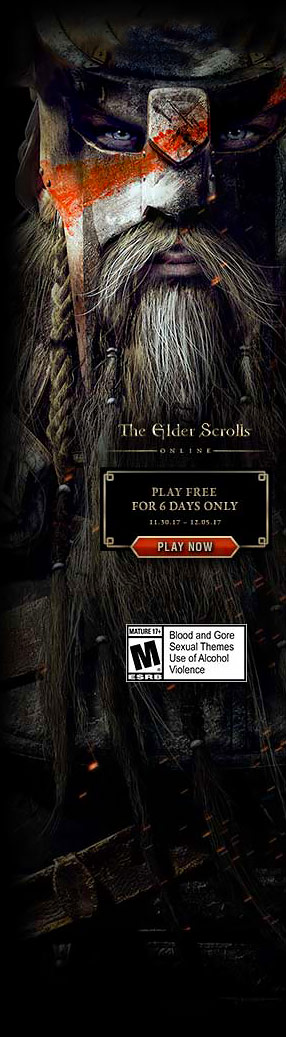How to fix and enable voice acting in Infinity Nikki
If you’ve been playing Infinity Nikki – the open-world instalment in the Papergames series – and have found that your cutscenes and rendezvous with NPCs are damningly silent, there’s some good news and some better news. The good news is that these scenes are not meant to be as quiet as they are, and the better news is that you can fix the voice acting.
A bug is causing some players to have the incorrect voice pack enabled, leading to cutscenes and conversations with characters around Miraland to be silent, which isn’t intended! Momo, Nikki, and all the eccentric folk they run into actually have voices! So, here’s how to enable voice acting in Infinity Nikki.
How to fix and enable voice acting in Infinity Nikki
If your cutscenes and conversations have been without dialogue in Infinity Nikki, it’s likely that you have the wrong voice pack enabled in settings, and fortunately, this is easily fixed.
Open up your Settings menu, which you can do via the Pear-Pal (press Esc to open the device). Then, do the following:
- From Settings, select Language.
- Under Voice Pack Management, enable the ‘English’ track – it may have defaulted to Chinese.
Save the changes to your settings, and you will then likely be prompted to restart your game in order to activate these changes. Do that, and upon launch, Nikki, Momo, and everyone that they run into will finally be voiced!
For more on Infinity Nikki, keep an eye on our Infinity Nikki codes for more freebies, as well as how to win Style Challenges.