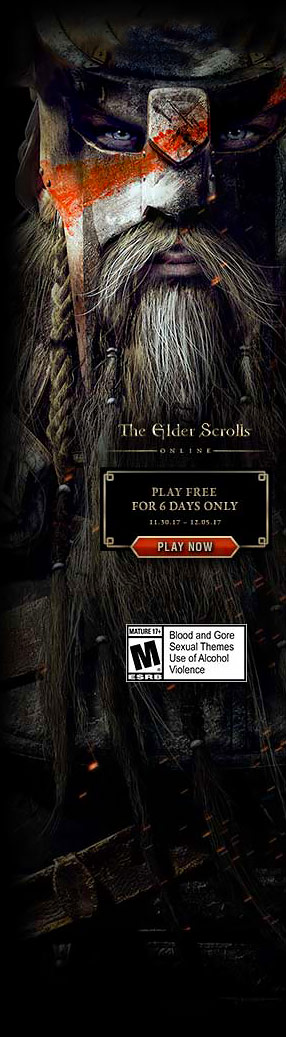How to go to university in inZOI
As a life sim, inZOI of course features a wide variety of careers for your Zois to work at in order to earn their bread (or, as it may be, their delicious-looking trays of donuts and coffee). But not everyone wants to go straight from high school into the 9-to-5, and unless you fancy simulating a gap year, the bridge between the two is usually spanned by university.
Is university in inZOI a little bit bare-bones right now? Sure, but it pays to remember that while The Sims held college life back for full paid expansion packs for three generations in a row, inZOI did include it in the early access base game from day one. Both approaches have their merits and drawbacks, so please refrain from arguing in the comments as I explain to you how to go to university in inZOI.
How to enrol in university in inZOI
To begin an application – whether for work or school – you first need to open your Zoi’s smartphone, which is represented by a pink flip-phone symbol next to their portrait on the UI at the bottom of the screen. (Either click the icon or press P on your keyboard.)
The phone will appear as a new UI pop-up on the screen’s right-hand side, stylised like a smartphone home screen displaying a variety of apps. Select the bottom-left one labelled School with a picture of a graduation cap on the icon to begin applying for university.
There are actually four levels of schooling in inZOI; but elementary, middle, and high school are fairly self-explanatory and only available to Zois of the appropriate age groups. If you create a Zoi who is a young adult or older, they begin the game with a high school diploma already on their Zoi Card under the Education category.
Only young adult Zois can apply to attend university. If a young adult ages up to adulthood while enrolled, they will automatically graduate.
Which university your Zois can apply for is determined by the city you’ve chosen for them to live in. Zois in Dowon can apply to attend Youngsung School, while Zois from Bliss Bay can instead go to Bliss Bay Public School. (However, the institutions in question are referred to instead as University of Youngsung and Bliss Bay University when applying for a teaching job, so it’s possible that the student-side names will change to match them as the game continues to move through early access.)
Either way, your Zoi will have a choice of three majors to apply for: Business Administration, Computer Science, or Multimedia Arts. You just need to pick one and click the Apply button associated with it so that you can enrol in the university. As with job applications, your Zoi will be accepted into university effective immediately, and similarly will just need to re-apply using the same process if you decide you want to change their major, which will take effect immediately. Just be aware that changing majors or re-enrolling after leaving reset your Zoi’s academic progress.

Note that if your Zoi holds any job – including both full-time and part-time roles – applying to university will automatically override their current employment, without the warning pop-up that appears if you apply for a new job which gives you the option to cancel the application. The same is also true in reverse, as applying for a job while still a student will automatically de-enroll the Zoi from university, although you will receive a pop-up notification before this happens.
What happens at university in inZOI?
At the time of writing, it’s not entirely clear what the benefits are of going to university in inZOI, in terms of whether your Zois can expect to land better jobs or higher pay with a diploma in their pocket. However, as mentioned above, Zoi Cards do include a section with information about each Zoi’s education level, so it’s presumably heading somewhere.
In practical terms, university in inZOI is a three-day-a-week deal that functions more or less like a rabbit hole career, except without the pay. Zois can perform tasks outside of their core hours to improve their performance, again much like in a normal job.
After attending university for six days (which takes around two in-game weeks), student Zois will receive a text confirming their graduation. This also happens if a Zoi ages up from young adult to adult while enrolled in university.
If you want your Zoi to drop out of university early, you can select the Drop Out option (a blue button with a white cross on it) from the My Information tab of the School app on their phone. This has essentially the same effect as if your Zoi left to get a job, withdrawing them from school immediately; and similarly, while you can reverse the decision at any time by applying to enrol in university again (either in their former major or another), their academic progress will be reset.