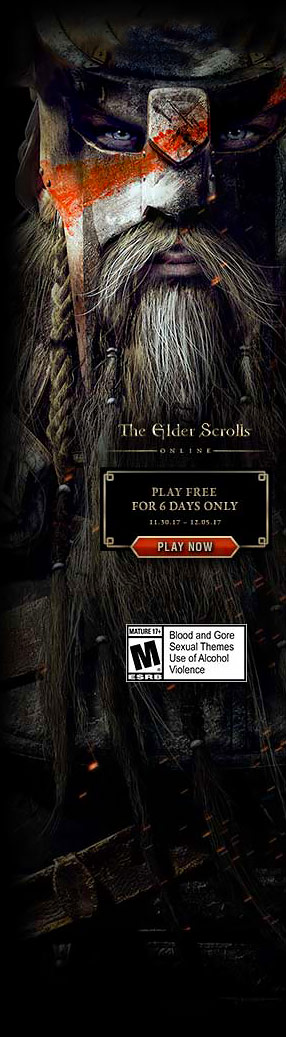How to manage karma in inZOI
In many ways, inZOI follows the tried-and-true template set out by its life sim predecessors very closely. One of the more unique features it brings to the table, though, is its karma system.
You can view the current state of an individual Zoi’s karma by checking their info card, but where things get interesting – and more than a little frustrating – is at the city-wide level. You see, Zois are more community-minded than their counterparts in The Sims, and too much bad karma going around has a knock-on effect on the population as a whole, eventually making life tougher even for the most saintly of individuals.
If you’re here, odds are good that you’ve already run afoul of inZOI’s karma system, which is gaining a reputation for being surprisingly punishing. Of course, the game is in early access, and there’s a good chance that the issues with karma will be tweaked significantly somewhere down the line. In the meantime, however, read on for our overview of inZOI’s karma system and how to manage city karma.
On this page:
What does karma do in inZOI?
inZOI’s karma system basically exists on two levels: the individual level of each Zoi, and the collective level of the city that they live in.
Karma is represented in inZOI with a symbol showing two glowing orbs circling one another, somewhat reminiscent of a yin-yang symbol, and might put you in mind of various other stylised and slightly abstract representations of the human soul you’ve doubtless seen over the years. For good karma actions, the orbs appear a light bluish-green; for bad karma actions, they’re red; and for general karma with no set moral alignment, they’re purple.
A playable Zoi’s individual karma can be tracked by checking their Zoi Card, where their karma metre is handily situated alongside other key information about them such as their age and education level.
It’s actually fairly easy to manage your playable Zois’ karma. Perform actions and interact with other Zois in a way that aligns with positive karma – as indicated by the aforementioned light bluish-green soul symbol – and avoid the equivalent negative karma (red soul symbol) activities.

You can even turn off autonomous actions (using the toggle next to the needs tab) if your playable Zois are getting too rowdy left to their own devices. Just be aware that putting the in-game speed up to maximum resets this to “on” automatically, so you’ll likely need to seize control again after speeding through a night’s sleep or a day at work.
City karma, however, is a different beast entirely. Each in-game day at around midnight, you’ll receive the daily Soul Management Report from the eerily big-eyed cats who, let’s not forget, are the masters of the inZOI universe within the lore of the game. (Be honest, you forgot, didn’t you?)
This report gives an outline of the average karma levels across your whole city, including not only your Zois but every unplayed character who resides there. And if you keep seeing results that are pretty damning, don’t worry – you’re not alone.

There are four levels of city karma: Good, Normal, Warning, and Caution. Your Zois, meanwhile, have their karma evaluated on a seven-point scale ranging from “best” to “terrible”, with “normal” as the midpoint.
At the time of writing, though, it seems like it doesn’t take more than an even slightly negative average to push your whole city into Caution territory – and by default, Zois unfortunately seem to prefer acting out antisocially whenever you’re not watching them. Most of your population will probably have “normal” karma at any given time, but they seem not to influence the city-wide score one way or another; leaving a few bad apples to spoil the whole barrel to a quite shockingly literal degree.
Consequences of negative karma in inZOI
Individual Zois with bad karma don’t seem to suffer too terribly at first – although we’ve seen some unconfirmed reports of negative-karma Zois dropping dead of unspecified “natural causes” long before they reach old age, there’s no telling if this isn’t some other system we’re yet to get to grips with, or even a simple glitch of early access.
Afflicted Zois do seem to have more negative and fewer positive options when interacting with other Zois and objects in the world, though, thus leading to a downward spiral in which bad karma inevitably leads to even worse karma.
However, the main provable consequence of bad karma on an individual level is that Zois who die while their karma is in the red will be unable to move on, and will instead hang around your city as a ghost until they put the unfinished business of increasing their karma to rest.

This in turn has a knock-on effect on the whole city: ghostly inhabitants reduce the probability of new Zois being born, so if you have too many of them, your population can stagnate as the natural order becomes disrupted. In the worst case scenario, you could end up with a literal ghost town which… actually sounds pretty cool, but it’s a shame to get locked into one without meaning to.
One other negative consequence of bad karma is known as “a meeting with the CEO”. This is where your in-universe self gets pulled out of the inZOI simulation (you are canonically overseeing a simulation, remember?) and sent to the big-eyed boss cat for a dressing down for failing to improve your city’s karma. This sounds like it could potentially lead to some kind of fail state. However, as of yet – despite receiving nightly cautions about my city’s karma levels – I have yet to trigger the CEO meeting, nor have I found anyone online who’s recounted the experience. Once we know more, though, we’ll be sure to update you about it here!
How to manage city karma in inZOI
As we’ve already mentioned, it’s not too difficult to keep an individual Zoi’s karma in the green: do nice things, don’t do mean things, and if in doubt, turn off autonomy altogether and force them to behave themselves.
The issue, obviously, is that even if you switch households regularly you can’t realistically manage the day-to-day karmic activities of the 100-ish Zois who reside in your town by default.
Unfortunately, there’s no way to just turn off inZOI’s karma system entirely at the time of writing, although modders are undoubtedly working on a fix for that right now. However, there are a few existing in-game options that can help you to manage your city’s karma.
Intervene using the Soul Management Report
When presented with the nightly Soul Management Report, you can check the Karma Status tab and Intervene with any Zois at the most extreme ends of the scale. You can do this immediately by clicking the button marked “intervene” next to their names.
You can use an intervention to scold any Zoi whose karma is in the “terrible” range. In practice, this automatically lifts their karma metre back into the still-not-great but crucially non-critical “bad” range, giving them quite literally another day’s grace to clean their act up.

For Zois with the “best” karma, intervention takes the form of praise. It’s not entirely clear yet what this accomplishes: the only time an NPC Zoi ever autonomously achieved “best” karma in my game, she’d slipped down into the “good” range by the following night’s report despite me doing all I could to encourage her virtues the night before. More on this as we learn it!
Play rotationally to micro-manage the worst offenders
If you’re taking the holistic approach to city management in inZOI, you can of course always switch control to different households and coach their karma into the positive yourself.
This can work well, but of course it’s not ideal if you wanted to play your own Zois and not the game’s randomly generated characters. There’s also the issue that the households you aren’t playing at any given moment are possibly backsliding into negative karma, so you’ll quite likely be firefighting more than actually solving the problem.
But hey, it has the makings of a fun gameplay challenge if you’re into that sort of thing!
Use Control City Status to adjust karma over time
Finally, there’s some good news: while you can’t just cheat your city’s karma into the positive, the game does effectively feature some difficulty settings that should eventually make things easier to manage. They’re just not that easy to find, and come with a few caveats.
Going to Manage Zois > Manage City from the City Map menu will give you access to the Control City Status options. These are a series of sliders that allow you to customise the gameplay of your current save to suit your preferences.
By default, every slider here is set to “normal”, but you can adjust through quite a wide range of values. Sure, it’s not entirely clear what setting, say, “family relationships” to “highest” actually does, but there’s enough information there for you to get the gist at least.

Among these sliders, you’ll find options such as “Conversation Karma Positivity”. As a general rule, turning the positive karma slider up to the highest level, and the negative karma slider down to the lowest level, ought to ensure that your Zois start to behave in a more socially conscious manner as a matter of course.
However, it’s worth noting that – as the game itself tells you – changes you make in the Control City Status menu take place gradually over time rather than all at once. It’s not clear exactly what time scale these incremental changes take place across, but unfortunately it’s apparently not an overnight fix. (Some players report seeing no differences after adjusting the karma sliders, but without knowing how long people should expect to have to wait, it’s hard to assess this as an issue.)
You can adjust your population slider from this screen too. So if you’ve decided to roll up your sleeves and bring your city’s denizens into line yourself, you could turn this option all the way down to ensure that in future you don’t have too many Zois to micro-manage all at once.
As we’ve already mentioned, there’s no cheat (yet) to allow you to adjust karma levels in inZOI. But be sure to take a look at our inZOI cheats page to see what you can achieve with cheats right now — and we’ll be sure to update this when more cheat options are released in a future update!