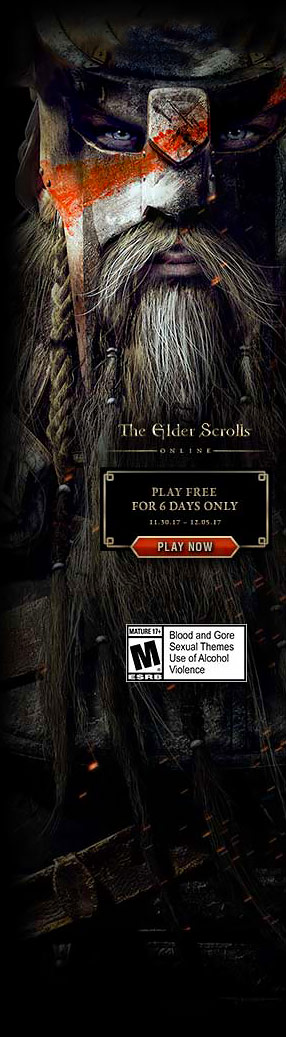S.T.A.L.K.E.R. 2: Heart of Chornobyl – All Items and Teleportations Guide
All Items and Teleportation to Any Point
By Alexz006.
What Is This Tool?
ReShade-UETools ItemSpawner is an add-on that helps you get items in your game without typing long commands. When you want to add items to your inventory, it opens the game’s developer menu and types the commands for you.
The developers made these commands part of the game – you just need UETools or Simple ModLoader to use them. This tool doesn’t change your game files or use any cheats.
How to Install
- Download “ReShade-UETools Item Spawner” from Nexusmods.
- Copy the files to your game folder here:
- \Steam\steamapps\common\S.T.A.L.K.E.R. 2 Heart of Chornobyl\Stalker2\Binaries\Win64

How to Use
Getting Started:
- Press Home key while playing (or when paused)
- Go to “Add-ons” tab
- Choose “ReShade-UETools ItemSpawner v1.3”

Adding Items:
- Pick how many items you want.
- Click “Add” next to the item you want.
- Hit “Execute” to get your items.

- You can add different items at once.
- Be careful with the quantity – don’t accidentally add too many items!
- You can spawn special characters like traders and technicians who can fix your gear.

Extra Features:
In the Settings tab, you can:
- Turn on god mode.
- Change the weather.
- Change game time.
- Set up travel options.


Teleporting:
- Click the “Teleport” button.
- Pick a spot on the map (you can move and resize it).
- Important: Turn on god mode or flight mode before teleporting!

Best way to teleport:
- Pick your spot on the map.
- Go to Settings and turn on god mode or flight mode.
- Then hit Execute.