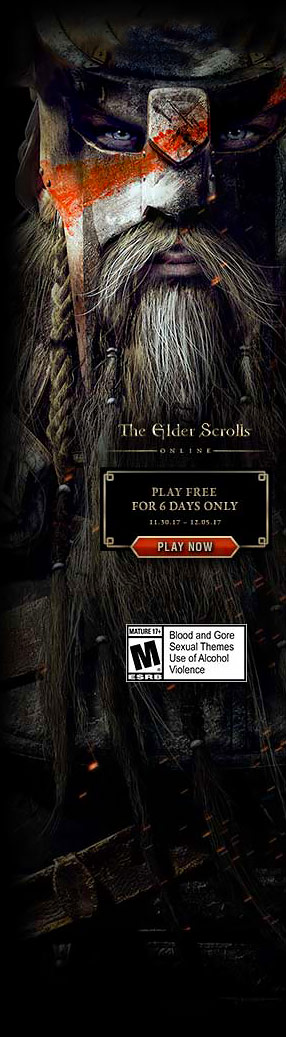Turtle Beach Stealth Ultra Pro Controller Review
What is the coolest-looking controller on the market? It’s the Turtle Beach Stealth Ultra. It’s an easy question to answer when you see this Xbox, Mobile and PC-centric pro controller in all its glory. It has customisable RGB lighting and a mini-OLED screen smack bang in the centre, making this the street racer equivalent to Microsoft’s tried and tested formula. This a controller that you can’t help but be fascinated and oddly proud of every time you pick it up, and fortunately, good looks aren’t the only thing going for it.
The Stealth Ultra continues Turtle Beach’s design brief to create the best-looking peripherals. Just like the Stealth Flightstick, it packs an OLED screen into the body of the device that lets you see exactly what’s going on with your controller, and allows you to make changes on the fly. While we’ll still lament the Dreamcast’s under-appreciated innovation here, building a screen into a controller is absolutely a gimmick, it’s just one that happens to remove some of the fussy nature of a pro controller. Some, not all.
Alongside the requisite face buttons there are four back buttons, which sit in a row across the rear of the controller. I really like this layout, and they sit naturally under my middle fingers, though you do have to learn where the middle two buttons lie and get used to activating them. In some cases, the layout might be less useful than something like the Xbox Elite Controller’s setup, where you can use both middle and ring fingers to activate the rear buttons, but I found I adapted to the Stealth Ultra in a fairly short amount of time.
One of the clunkiest aspects of most pro controllers is changing up what the rear buttons actually do, but the OLED screen takes on that function in a clear and amazingly straightforward fashion. All of the options are accessed by the + button in the centre of the controller, and you then scroll and make selections with the D-pad and the face buttons.
You can change pretty much everything you would want to via the screen. From the stick and trigger axis, through to tweaking the vibration levels across four zones, and altering the RGB lighting or EQ settings for a connected pair of headphones. This isn’t just a simplified version of the control you might have via a phone or PC app, it’s complete and in-depth.
Speaking of which, you can also connect the Stealth Ultra up to your mobile phone, but with practically all the configuration done on device, you don’t really need the Control Center app for very much, other than tweaking power-saving modes and updating the controller. What you can do, is read your texts and notifications on the controller screen, which might be an interesting feature for some people. It’s not the ideal way to interact with these though, and other than prompting you to pick up your phone, it’s just an interesting feature rather than something lifechanging.

Up to this point, we’ve mostly covered how the controller looks. Fortunately, the Stealth Ultra Controller is just as impressive in use as it is to look at. It comes with a magnetic charging base, which also houses a proprietary USB-A dongle, though it also works with Bluetooth and can be wired up. Thanks to the dock, the Stealth Ultra is always ready to go, but Turtle Beach have it listed for 30 hours of battery life, just in case you forget, or you don’t like controllers lying about on your surfaces. It’s never run out of juice while I’ve been using it, and just feels like it’ll keep going forever. For most people, that’s going to be the norm.
From there, there’s a litany of smart design choices. There’s Hall Effect thumbsticks, the magnetic technology ensuring that these are sticks that should never start to drift. They’ve been absolutely perfect through our testing. You can also swap the caps of the thumbsticks, with an additional two pairs in the snug hard case that Turtle Beach have included.
All of the central face buttons, those on the rear, and the D-pad use microswitches, with every fast-feeling input accentuated by that wonderful clickiness. There’s also lock-outs for the triggers, shortening the distance needed to activate them, making them perfect for games like Call of Duty, Fortnite or Overwatch 2 where you want a hair trigger. I’ve played a lot of Overwatch 2 with the Stealth Ultra, and I’ve risen further up the rankings then ever before. It’s not just the buffs that Moira got this season, the Stealth Ultra has definitely helped.

When it comes to the competition, I have a hard time choosing between the Turtle Beach Stealth Ultra at £180 and the Victrix Pro BFG at £170 (though it can be found for around £130 right now). Both of these latest pro controllers are light, well made, and boast a ton of features that will help you play better. If you want to be the best, both of these controllers can help you get there. Personally speaking, the Stealth Ultra’s astounding lights, actually useful OLED screen and ease of use make it the one that you want to pick up, and on a purely arbitrary front, the trigger lockout system on the Stealth Ultra is better too.